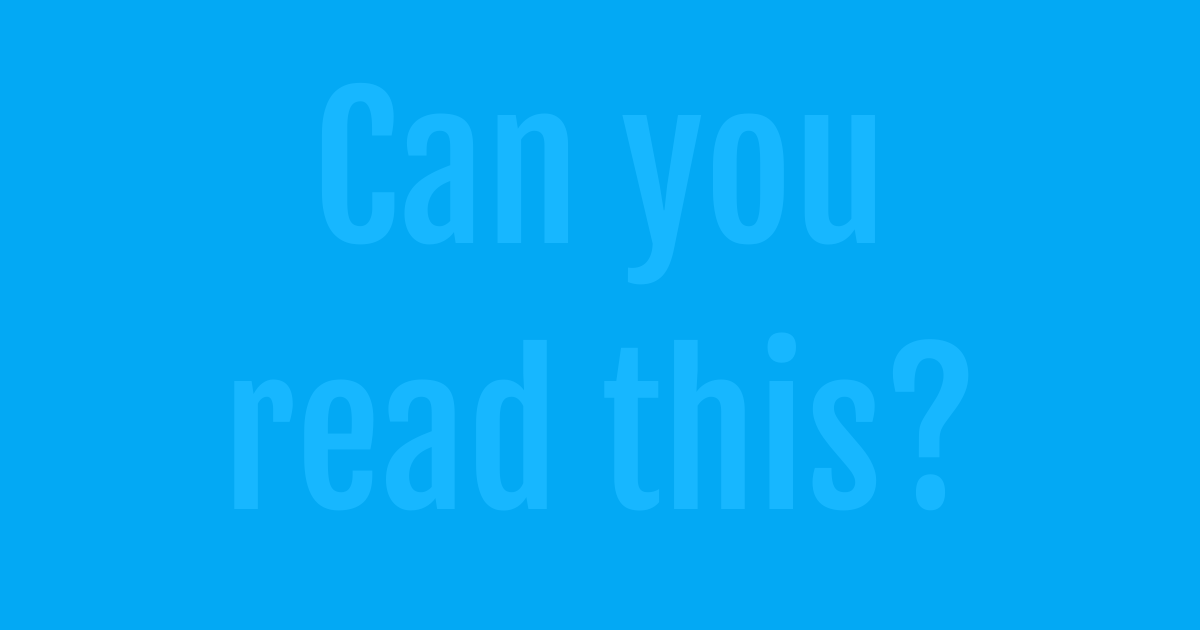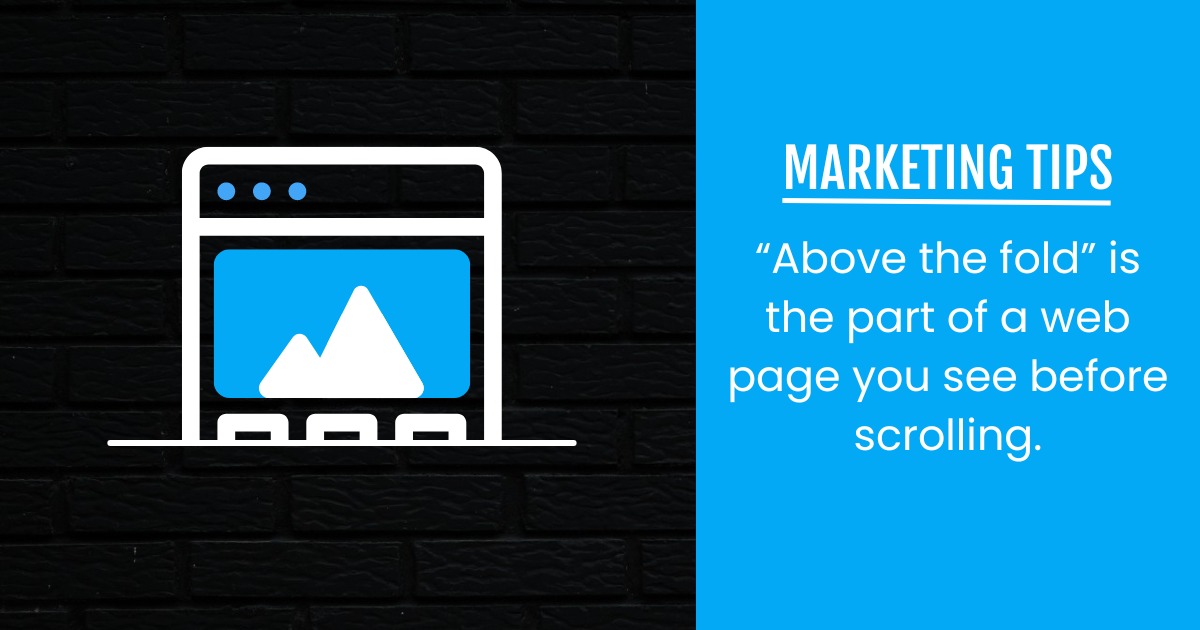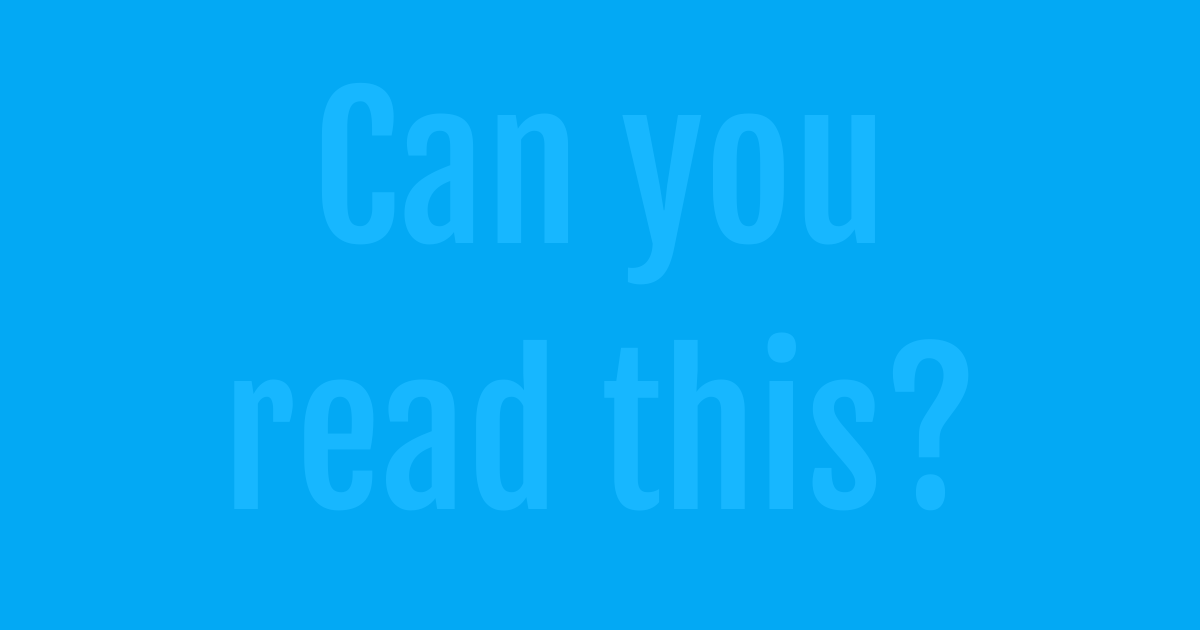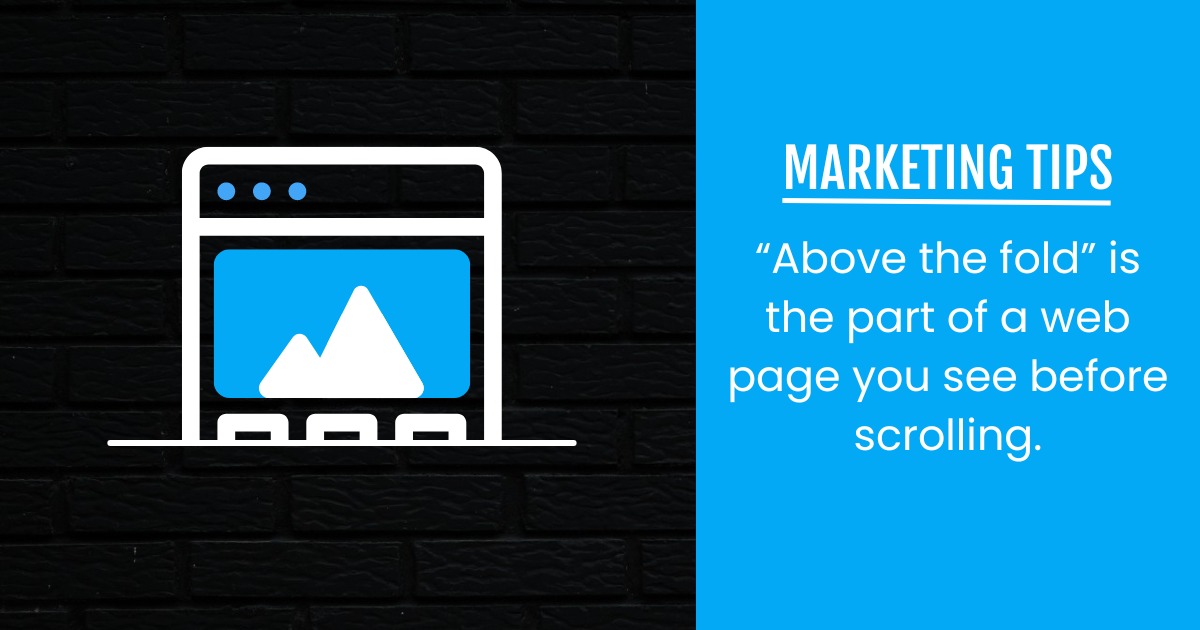By Markskrill
•
January 15, 2025
G'day, legends! In our increasingly digital world, access to information and services online should be for everyone, no matter their abilities. Yet, for many, websites can be like a brick wall, filled with barriers that prevent them from getting what they need. That's where website accessibility swings into action – it's about designing your online space so it's usable by all. This isn't just a feel-good exercise; it's a fundamental principle of good web design and smart business. When your website is accessible, you're not just doing the right thing; you're opening your doors to a wider audience and improving the experience for everyone. What's website accessibility, anyway? Simply put, website accessibility means ensuring that people with diverse abilities can perceive, understand, navigate, and interact with your website. This includes people who: Have visual impairments (low vision, blindness, colour blindness) Are hearing impaired Have physical or motor disabilities (difficulty using a mouse, limited movement) Have cognitive disabilities (learning disabilities, ADHD) Experience temporary limitations (e.g., a broken arm, bright sunlight on a screen) Why accessibility isn't just a 'nice-to-have' Making your website accessible is a game-changer for several cracking reasons: Inclusivity and ethics: Fundamentally, everyone deserves equal access to information and services. It's about breaking down digital barriers. Expanded audience: You instantly reach a larger market. People with disabilities, older users, and those with temporary impairments represent a significant demographic. Improved user experience for all: Many accessibility features benefit everyone. Think clear navigation, keyboard compatibility, and easy-to-read text – these make a site better for anyone. SEO benefits: Accessible websites often have cleaner, more organised code, which search engines tend to favour. It's a win-win for visibility. Brand reputation: A commitment to accessibility showcases your business as socially responsible and forward-thinking, boosting your brand image. Common barriers and how to smash them Often, accessibility issues are simple fixes. Here are a few common barriers and how to avoid them: Missing alternative text for images: Screen readers can't "see" images. Always provide descriptive alt text so users with visual impairments understand your visuals. Poor colour contrast: If your text is too light on a light background, or too dark on a dark one, it's hard to read for anyone. (Read our blog post on text legibility ). Keyboard navigation issues: Not everyone uses a mouse. Ensure all interactive elements can be accessed and used with just a keyboard. Unclear form labels: Forms need clear, descriptive labels for screen readers. Complex language: Use plain language and clear headings to make content easy to understand for everyone. Breaking down digital barriers through website accessibility creates a better, more equitable, and ultimately more successful online experience for everyone who visits your digital patch.