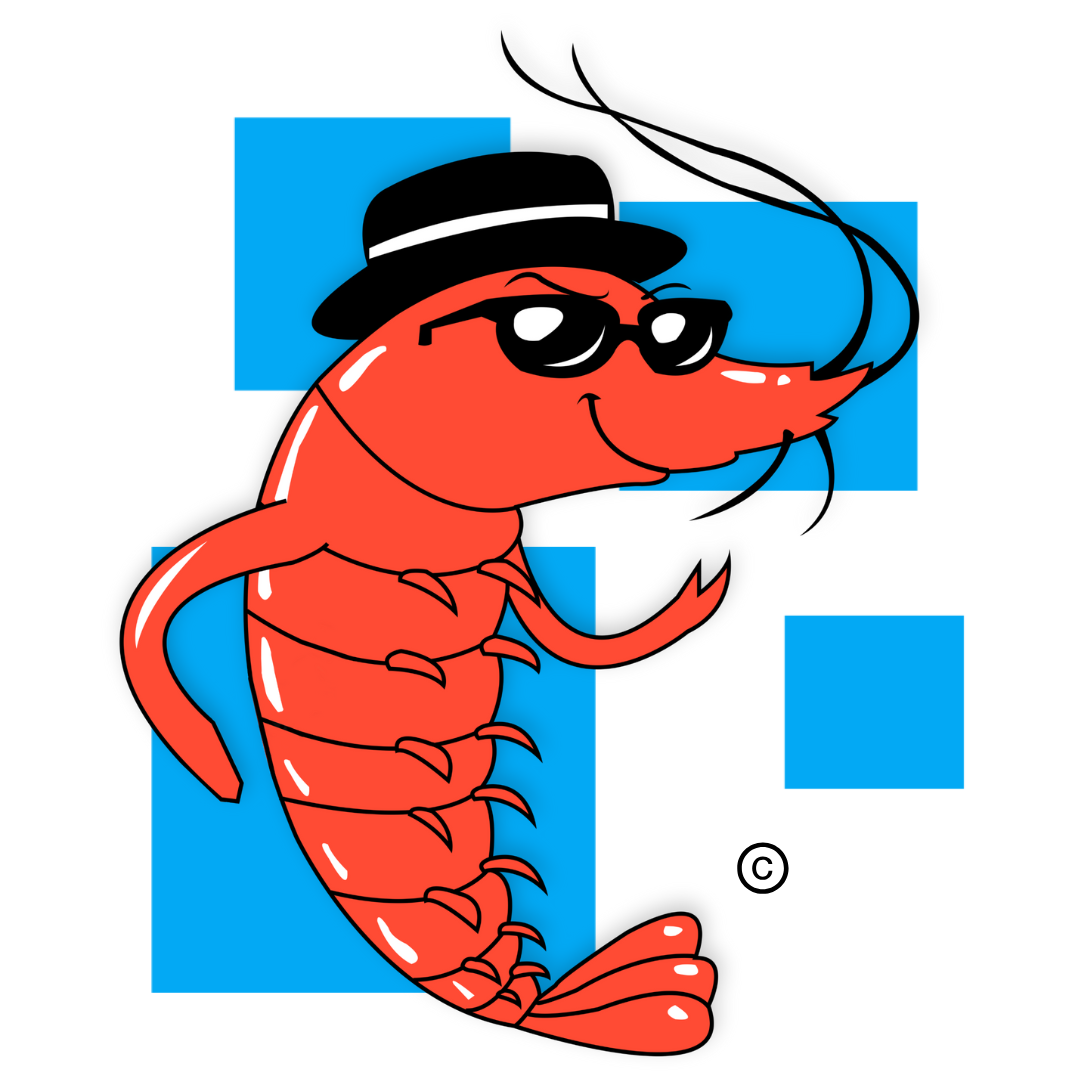Marketing Tips
We're all about providing value, but we won't shy away from subtly promoting our products every once in a while!

About the Author: Markskrill
What is WCAG? A quick guide to web accessibility
G'day! Markskrill here, your favorite krill with a knack for all things digital. And today, let's dive deep into the ocean of web accessibility and explore the wonders of WCAG.
Just like a krill needs clean water to swim about, websites need to be accessible for everyone, including people with disabilities. That's where the Web Content Accessibility Guidelines (WCAG) come in. They're like a set of buoys guiding us towards a more inclusive online world.
What is WCAG?
WCAG is a set of guidelines created by the World Wide Web Consortium (W3C) to make web content more accessible to people with disabilities. Think of them as the building blocks for creating websites that everyone can perceive, understand, navigate, and interact with.
Why is WCAG important?
- It's the right thing to do: Everyone deserves equal access to information and services online, regardless of their abilities.
- It's good for business: By making your website accessible, you're casting a wider net and reeling in a larger audience, including people with disabilities and the elderly.
- It's the law: In many countries, including our lovely Australia, web accessibility is required by law.
WCAG principles
WCAG is built on four main principles, which you can remember with the acronym POUR:
Perceivable:
Users must be able to perceive the information on your website, whether it's through sight, hearing, or touch.
Operable:
Users must be able to interact with all the elements of your website using different input methods, like keyboard navigation or voice commands.
Understandable:
Users must be able to understand the information and interface of your website.
Robust:
Your website must be compatible with a wide range of assistive technologies and user agents, including screen readers and mobile devices.
How to make your website more accessible
Here are a few simple tips to get you started:
Provide alternative text for images:
This allows screen readers to describe images to users who are visually impaired.
Use clear and concise language:
Avoid jargon and complex sentence structures.
Use headings and subheadings to structure your content:
This makes it easier for users to navigate your website.
Use sufficient color contrast:
This ensures that text is readable for users with low vision.
Provide captions for videos:
This makes your video content accessible to users who are deaf or hard of hearing.
So there you have it, mates! A quick rundown on WCAG and web accessibility. By following these guidelines, you can help make the web a more inclusive place for everyone.
References
As a commercial entity focused on providing engaging and accessible content, we generally do not include formal citations, references, or lists of sources. However, there may be instances where we directly quote or significantly draw upon the work of others, in which case we will always provide appropriate credit where it is due.
Join our exclusive marketing newsletter
Psst! Hey, you! Yeah, you! Wanna be part of something bigger than yourself? Something… exclusive? Sign up for our Business Hub. You'll get a free CRM and become a member of our super-secret email cult (don't worry, we only meet on Tuesdays… or is it Wednesdays? I can't remember, I'm just a krill).