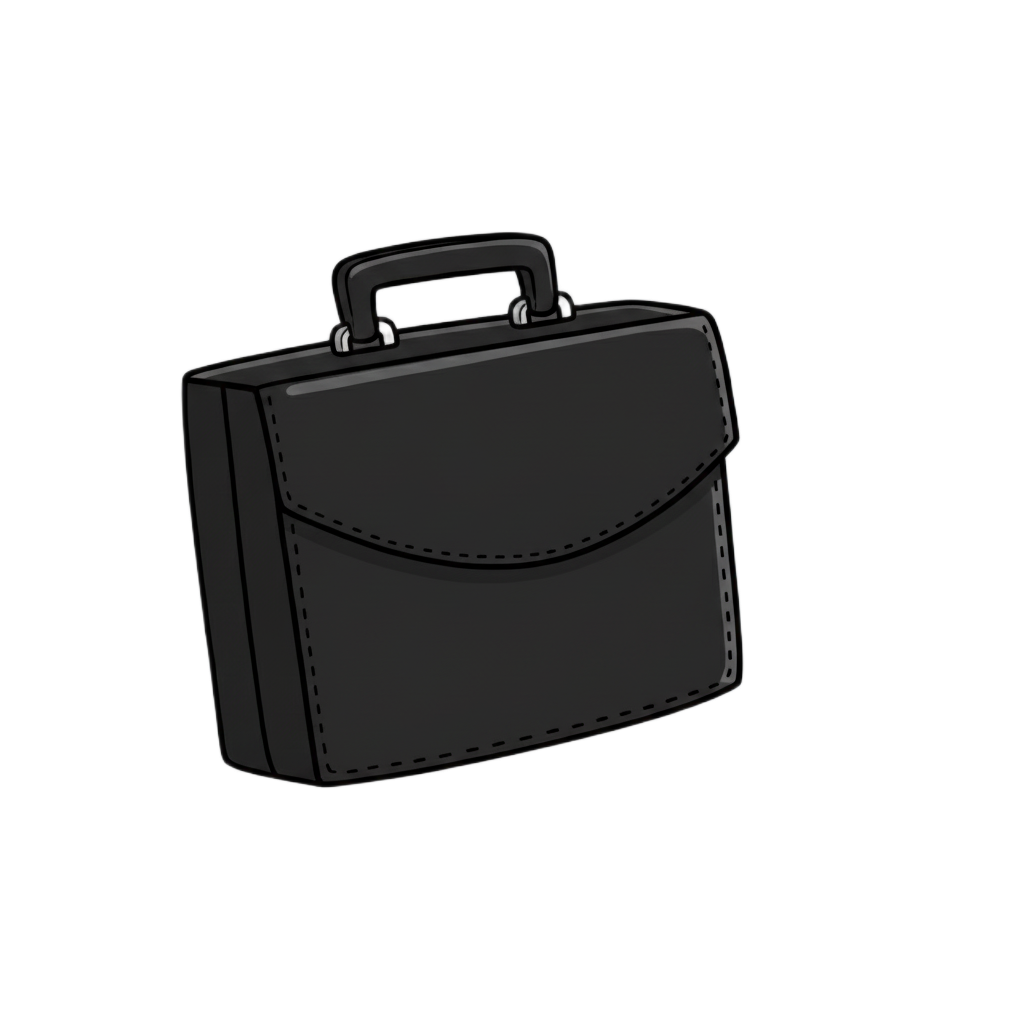Manage Your Account
Create your free account now to save your progress and access your flashcards on any device! After logging in, you'll see the "Subscribe" button that'll take you to the page that displays pricing details.
Loading...
⚙️
Firebase Configuration Required
To use this authentication widget, you need to:
- Create a Firebase project at console.firebase.google.com
- Enable Email/Password authentication in Firebase Console
- Copy your Firebase configuration values
- Enter them in the widget settings
Required: API Key, Auth Domain, and Project ID
Google Sign-In Setup
- Go to Firebase Console → Authentication → Sign-in method
- Click on Google provider
- Enable it and select a support email
- Click Save
No client ID needed - Firebase handles it automatically!
App Check Setup (Optional but Recommended)
- Enable reCAPTCHA Enterprise in Google Cloud Console
- Register your site and get a site key
- Enable App Check in Firebase Console
- Add your reCAPTCHA Enterprise site key in widget settings
Learn more: App Check Documentation
or
Reset Your Password
Enter your email address and we'll send you a link to reset your password.
✉️
Please verify your email address to access all features.